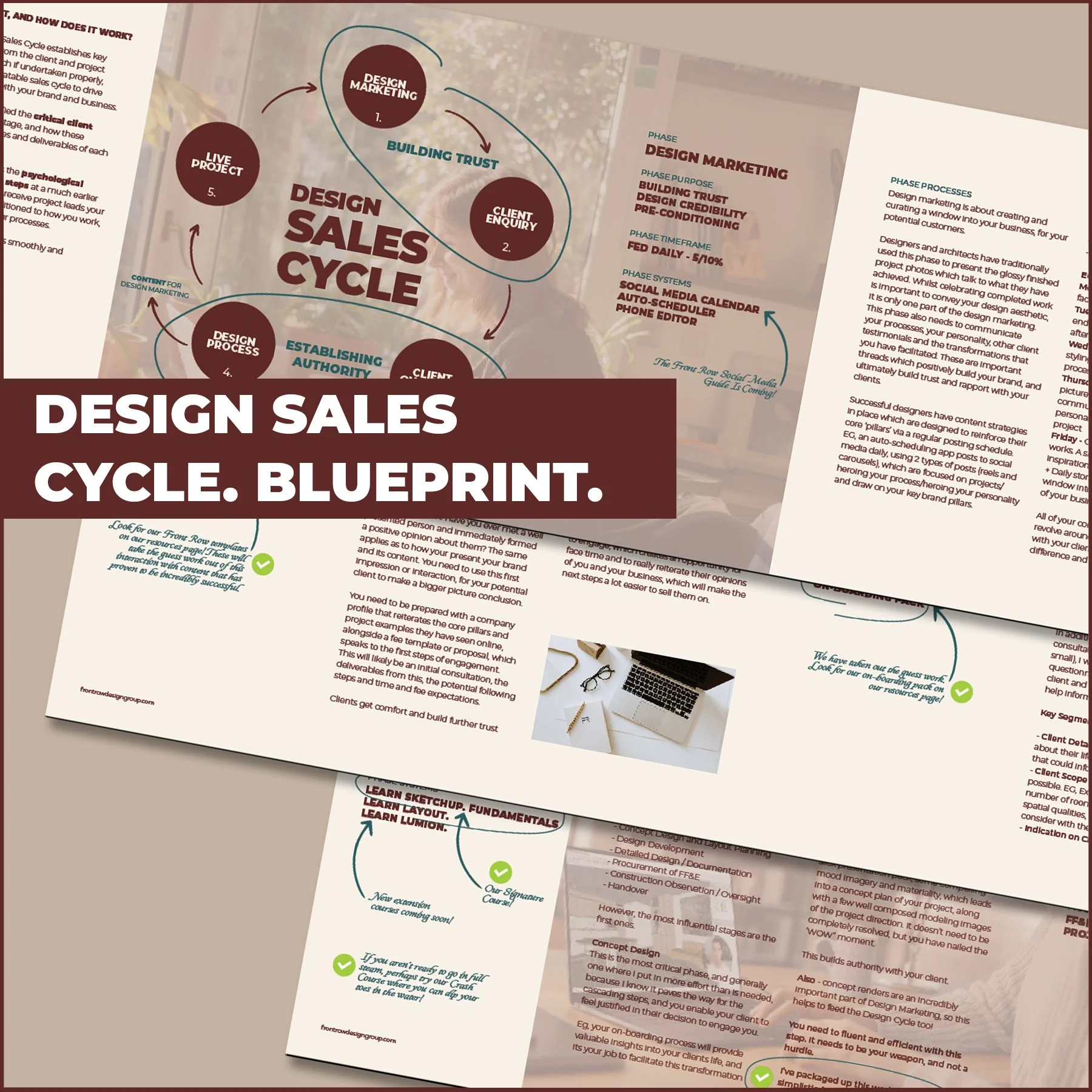SketchUp - Crash Course
-
✅ Step by step instructions, showing you how to create a room in Sketchup
✅ Guided video tutorial from an international award winning designer
✅ E-Book to guide you through the steps
✅ The example SketchUp models and textures are available to download
-
✅ Guide you through the first basic steps with SketchUp
✅ Ensure you are learning an optimal design workflow, from a professional
✅ Give you confidence and reassurance that SketchUp is the perfect software to help you with your business or design work
SketchUp - Front Row Material Library
-
✅ The Front Row SketchUp material library – my curated set of materials that I have found and altered myself of my career
-
✅ Save you time looking for materials to use in your models. I have curated the most common materials and also tested these in my own models of many years.
Design Sales Cycle - Your Workflow Blueprint
-
✅ My exact Design Sales workflow, and how I run it on Auto-Pilot
✅ How I leverage content created through the entire process to foster new on-going opportunities
✅ We identify your clients needs as they make decisions about working with you - and how you can pre-condition them a lot earlier than most.
-
✅ You will enable your Sales Cycle to go on Auto-Pilot, and not feel like you’re chasing your tail
✅ Learn how to maximise the content you create throughout an antire project (as well as the process itself), and how this is used to condition and convert new clients
✅ You will learn that there really are only a few critical steps that you need to be nailing to foster new client leads